Introduction
1. What is Clickr?
Clickr is a powerful automation tool designed to integrate with QuickBooks, helping businesses streamline workflows and eliminate manual tasks. Specifically, Clickr acts as an API wrapper for QuickBooks Projects, making it possible to create, update, and manage projects programmatically.
With Clickr, businesses can cut down on repetitive work, reduce errors, and unlock a fully automated QuickBooks Projects workflow—on their terms.
2. How does Clickr work?
Behind the scenes, Clickr is a smart browser automation tool that mimics the manual process of creating and updating projects— breaking each step down into precise actions. When triggered via its API, Clickr re-executes these steps, ensuring consistent and accurate project management without human intervention.
To make automation even more accessible, Clickr has been wrapped into popular tools like Zapier, allowing no-code users to trigger and manage QuickBooks Projects effortlessly. However, for developers and advanced users, the underlying API remains fully accessible — whether through custom applications, Postman, or direct API calls. This ensures that Clickr can be used however you need it, whether you're automating workflows with no-code tools or integrating deeply into your own systems.
Setup Guide
1. Create Your Clickr Account
To get started, go to the Clickr dashboard and click the add integration button.
Clickr Dashboard → ⚡ Add Integration → Enter QuickBooks Credentials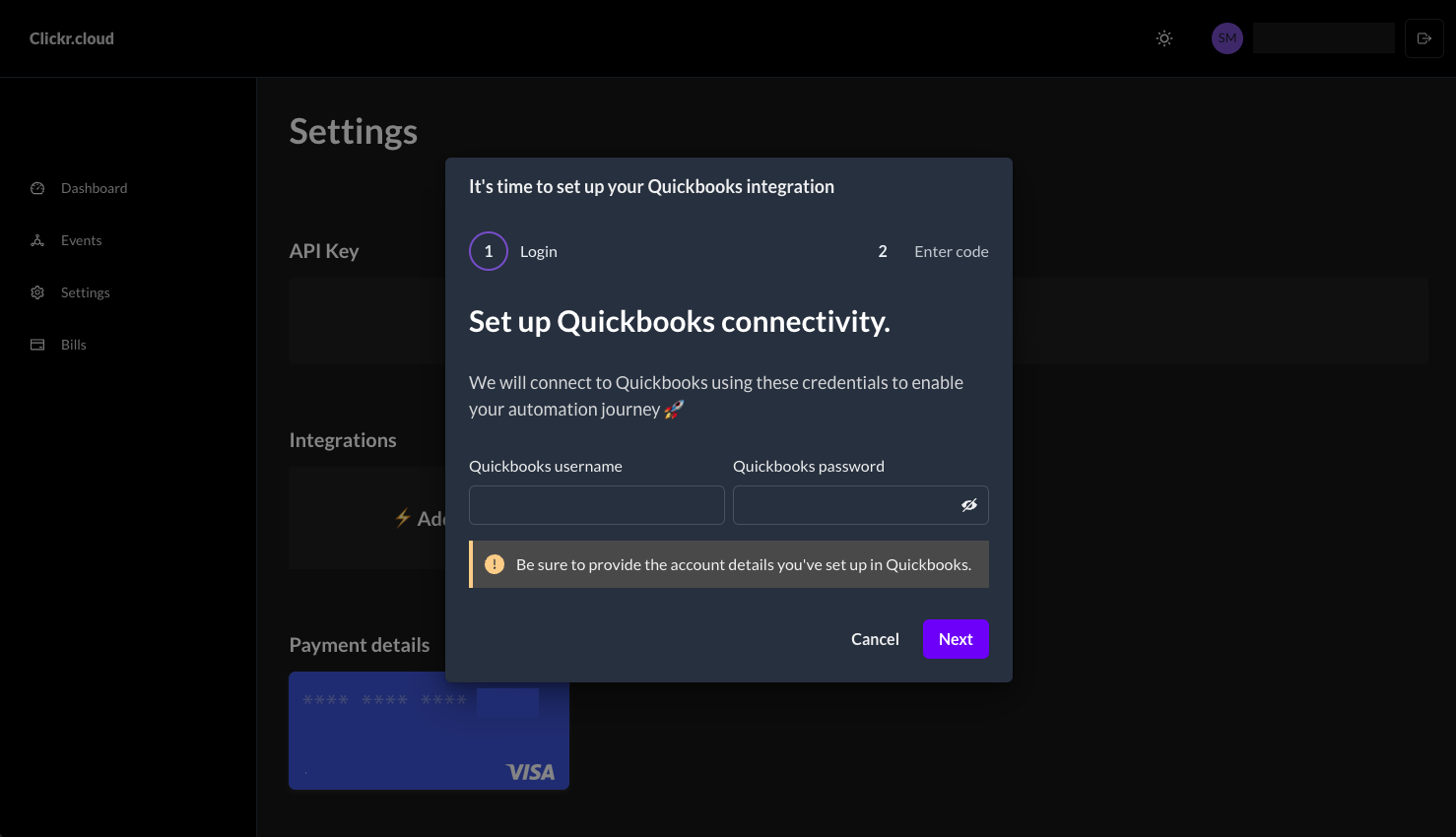
2. Setup Multi-Factor Authentication
Clickr will provide you with a unique phone number that you'll use to link your QuickBooks account.
QuickBooks → User Profile → Manage Your Intuit Account → Sign-in & Security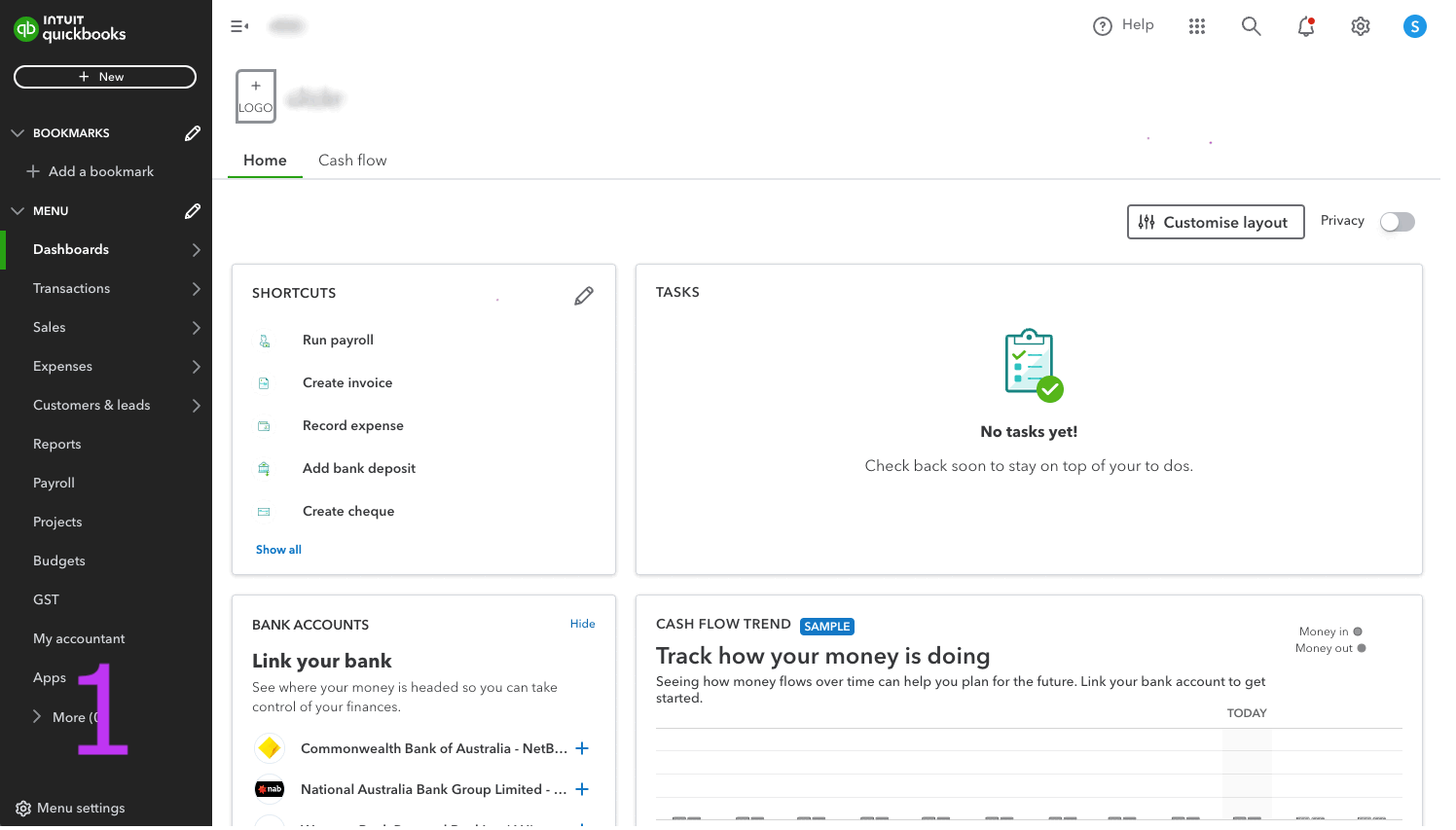
3. Create Your First Project
Now that your integration is complete, you can start creating projects. You can use this cURL command to create your first new project! Be sure to use a customer that already exists in your QuickBooks account.
curl -X POST "https://api.clickr.cloud/v2/integrations/quickbooks/projects"
-H "Authorization: Bearer YOUR_TOKEN_HERE"
-H "Content-Type: application/json"
-d '{
"projectName": "An important project",
"customerName": "Jane Citizen"
}'READY TO
STREAMLINE QUICKBOOKS?
No commitment. Cancel anytime.