QuickBooks Projects
API & Automation
Create, update, and manage QuickBooks Projects programmatically. The missing API for QuickBooks Projects is finally here.
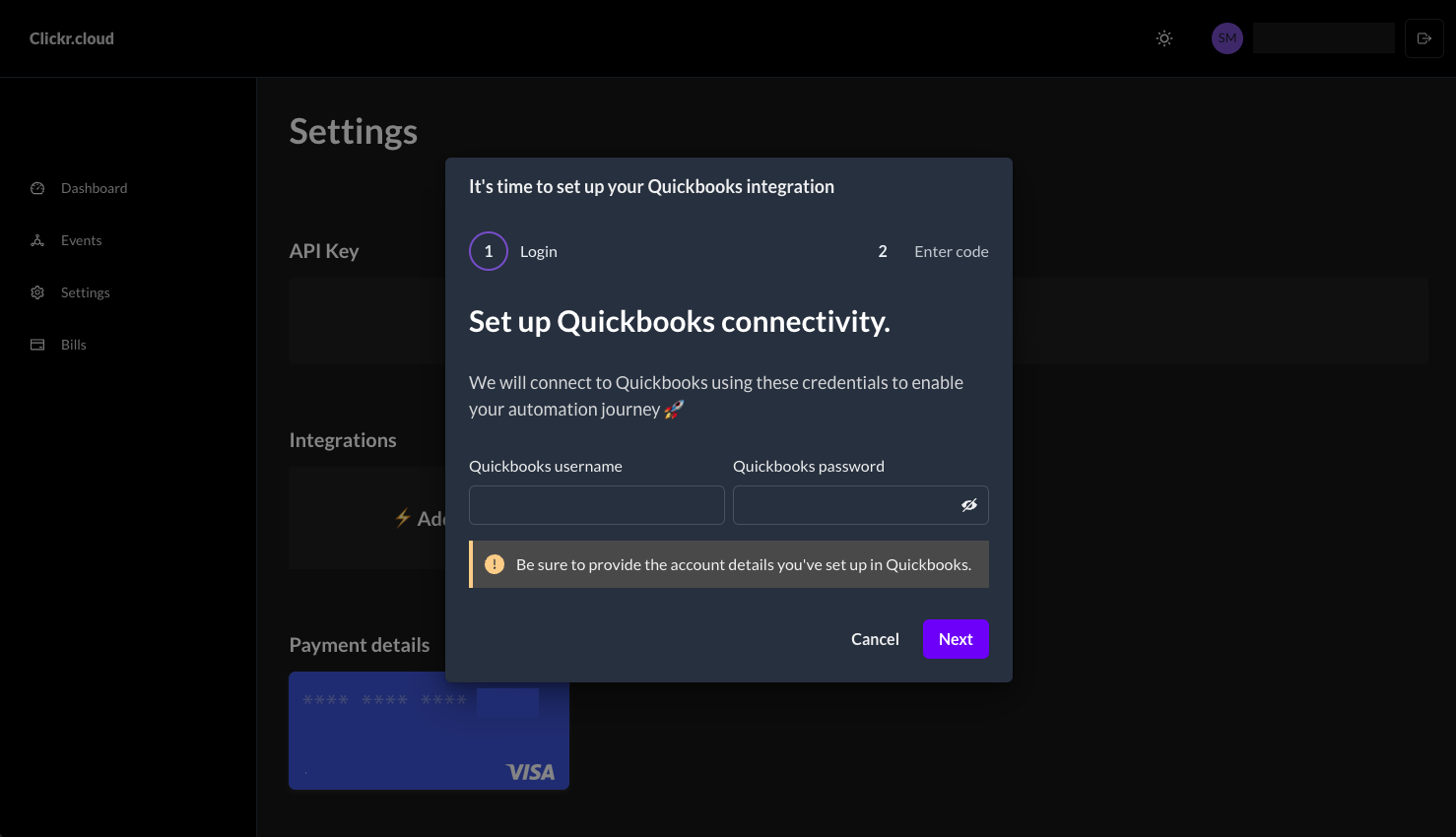
Everything you need to automate QuickBooks Projects
Real-time Actions
Trigger project creation and updates instantly via our REST API.
Developer Friendly
Clean, documented API endpoints that are easy to integrate into your stack.
Reliable Automation
We handle the browser automation complexity so you don't have to.
Full Data Access
Access project fields that aren't available in the standard QuickBooks API.
Save Time
Eliminate manual data entry and reduce human error in your accounting.
Easy Setup
Get up and running in minutes with our guided setup process.
1. How does Clickr create projects through API?
Behind the scenes, Clickr is a browser automation tool that mimics the manual process of creating and updating projects. Breaking each step down into precise actions. When triggered via API, Clickr re-executes these steps, ensuring consistent and accurate project management.
To make automation even more accessible, Clickr has been wrapped into popular tools like Zapier and n8n, allowing no-code users to trigger and manage QuickBooks Projects effortlessly. However, for developers and advanced users, the underlying API remains fully accessible, whether through custom applications, Postman, or direct API calls.
1. Create Your Clickr Integration
To get started, go to your Clickr Dashboard and click the add integration button.
Clickr Dashboard → ⚡ Add Integration → Enter QuickBooks Credentials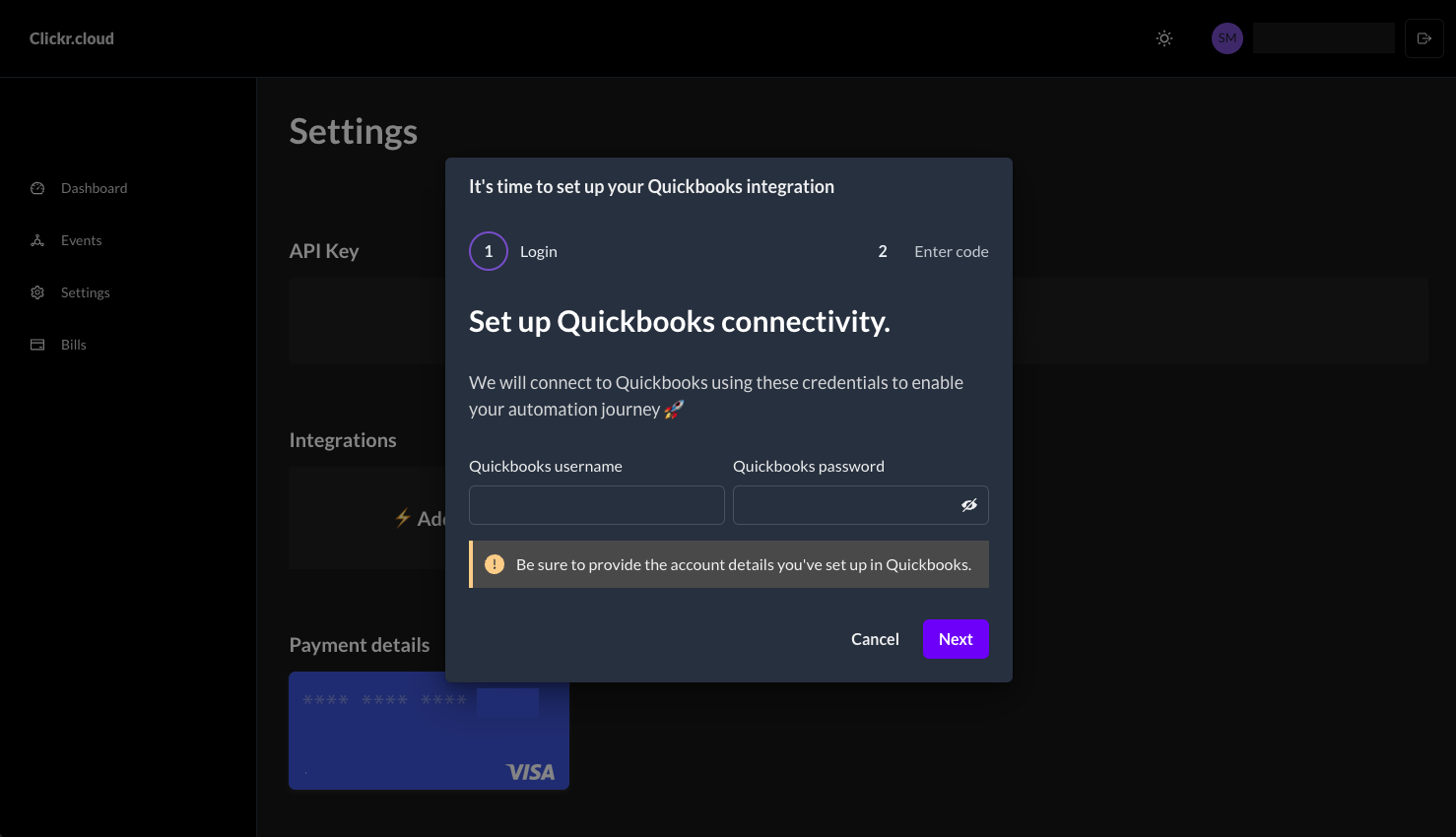
2. Setup Multi-Factor Authentication
Clickr will provide you with a unique phone number that you'll use to link your QuickBooks account.
QuickBooks → User Profile → Manage Your Intuit Account → Sign-in & Security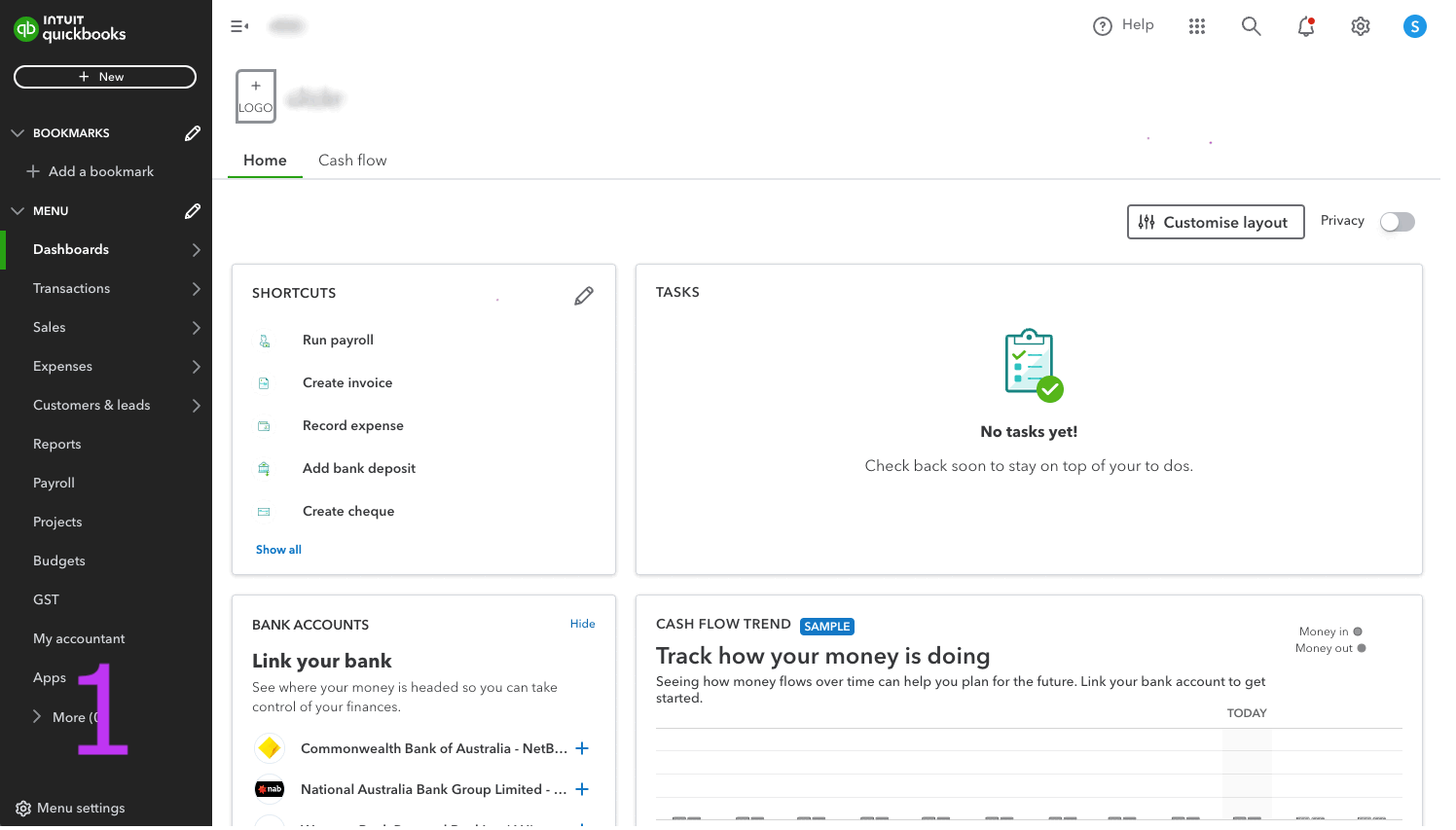
3. Create Your First Project
Now that your integration is complete, you can start creating projects. You can use this cURL command to create your first new project! Be sure to use a customer that already exists in your QuickBooks account.
curl -X POST "https://api.clickr.cloud/v2/integrations/quickbooks/projects"
-H "Authorization: Bearer YOUR_TOKEN_HERE"
-H "Content-Type: application/json"
-d '{
"projectName": "An important project",
"customerName": "Jane Citizen"
}'Ready to automate QuickBooks Projects?
Create, update, and manage QuickBooks Projects programmatically.
Setup time
Under 5 minutes
Contract
No long-term lock-in
Support
Real humans